Contents
iPhone 7 not turning on
My iphone 7 won’t turn on or turn off after when i have updated my device. I really scared why isn’t my iphone turning on after just 2 months. Many of the iphone 7 users are being facing this issue. These issues are most commonly reported and we have solved this iphone 7 screen wont turn on issue after our own experience.
Even i was very much worried when my iphone 7 won’t turn on, i just thought of repairing it but the apple devices charges are quite high so i just want to ensure the problem of my device also this is same as the issue of iphone 6 not turning on. So literally i found the solutions for my problems.
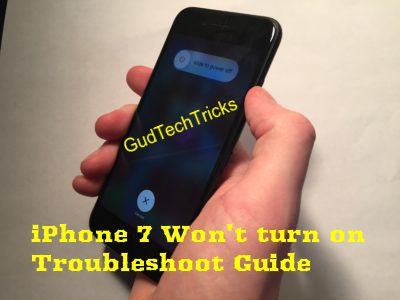
Fix issues of iPhone 7 won’t turn on
Verify the iOS:
- Press Volume and power key at a time for 5 to 10 secs.
- Press the keys till the apple logo appears.
- Now release the keys and check any changes on the screen.
- Your device will reboot.
- Iphone 7 will restart.
Now your iphone 7 will be turned on and it will work same as the before. This is process the technicians do for how to fix a phone that wont turn on. Also it will soft reset the device and your iphone 7 will not effected by this process. In case if your iphone 7 wont turn on after doing soft reset then follow the next step.
Check the battery of iphone 7
In case if your iphone 7 not turning on after the soft reset then we must check the battery conditions, like that whether the battery is left or not. To check the battery issues firstly charge the device for upto 10 minutes, in case if the device turn’s on then it will be fine. In case if the device wont turn on then check the sockets and battery components are damaged or working perfectly.
Check the charging pin is not broken.
- Is there any physical damage to cable.
- Ensure the charging port of iphone 7 is clear.
- Use a different charger and check.
Physical Damage
After this check whether the iphone 7 is not physcially damaged. In case if the device is fallen down then the mother board inside the device may shortly gets damaged in that case we need to change the circuit.
If your device is fallen in any liquids like water then don’t turn it on immediately, clean the device and clear the ports and then charge the device for about 15 minutes after that turn it on.
In all these cases your problem of iphone 7 won’t turn off or turn on will be solved, even if the issue is not recovered then you need to contact your nearest your apple store. You can call to the apple store and book a issue.
More Similar Articles
- How to Fix iPhone 7 Not Charging Properly After Update
- iPhone 6s Wont Turn On or Screen Went Black issue Fixed
- How to Add Playlist to iPhone In itunes 11 & iTunes 12
- iPhone 6 won’t turn On Screen Went Black issue Solved
- Hard Soft Reset Galaxy S6: Simple Methods
Conclusion
The troubleshoot issue of iphone 7 wont turn on is fixed with this guide, hope you will get the solutions for all the problems of iphone 7, you can share the problems with us, we will provide the solutions for all the queries. Also share this article in the social sites for more interest. Visit Gud tech tricks for more information.