Contents
Galaxy S6 Soft Reset And Hard Reset
There may be time when you want to reset galaxy s6. You can soft reset galaxy s6 or hard reset. Here is a guide for how to reset samsung s6 in simple methods. We have provided a detailed guide of samsung galaxy s6 hard reset and soft reset.

Methods to Factory Reset Galaxy s6
You can hard reset or soft reset samsung devices. For both the process we have a different methods, they are explained below.
How to soft reset galaxy s6
In case if your samsung s6 is not responding to anything then you need to perform a soft reset galaxy s6. This galaxy s6 soft reset will not erase any data and it will simply restart your device.
- First Press and Hold Power and Volume Down Button For 10 seconds.

- Release the button and check for display.
- Your samsung s6 will restart.
How to Hard Reset Galaxy S6
If you are having a technical issues with your galaxy s6 like device not starting or freezing continuously or malfunctions then you need to hard reset the device. But this hard reset galaxy s6 will wipe all the data in your device. For Galaxy S6 hard reset we have two methods:
Method 1: Using Start Up
- Press Volume Up + Home + Power button simultaneously.
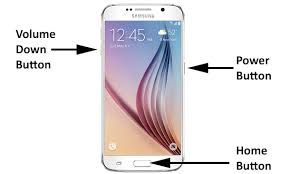
- As the logo appears then release Power button, but continue to press Volume and Home.
- Check as the Android System Recovery screen appears and then release all buttons.
- Now use the Volume Down button to select the option Wipe data/Factory reset, then press the Power button to select it.
- Use the Volume Down button to select Yes — Delete All User Data. Click power button to select that.
- Wait till the reset finishes and you will now get a display of Reboot system now. Press Power button to choose it.

Method 2: Using Settings Menu
- Go to Applications and check for Settings.
- Check for Backup and Reset and then Click on Reset Device.
- You will see a option of Erase Every thing. Click on it.
- Thats it your data will be wiped out.
Applicable Models:
SM-G920A
SM-G920F
SM-G920T
SM-G920P
SM-G920V
SM-G9200
SM-G920FQ
SM-G920W8
SM-G920R4
SM-920I
For any queries regarding this post, contact us.