Contents
Error 963 Google Play Store
The Google Play Store is one of the best app stores if we have a device that uses the Android operating system. The usual thing is that the Google application store works without problems, but in some cases it can give some error. Today we are going to see how we can solve the error 963 Google Play Store.
Some have found that when trying to download or update an application they get the message “Application X (name of the application) could not be downloaded due to an error (963)” this is same as error 971.
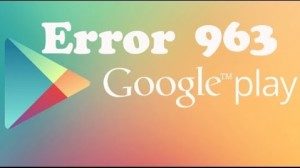
There are several reasons why this error may appear:
- By the application cache
- Due to external memory failures (if we save the downloaded applications in a microSD)
- By Bugs in the Google Play Store if we have recently updated the application.
Bug fix 963 Google Play Store:
There are several ways to solve this error and all of them are very simple to carry out.
Clean the application cache:
It is common for applications to create temporary files that are not cleaned at all and that may create some conflicts with other applications. The best solution in these cases is to clean the cache and for this we must follow the path Settings> Applications> All> Google Play Store> Clean cache and data.
Once you have cleaned the cache of the Google Play Store also clean the application cache that was giving you problems (if you were trying to carry out an update). This is troubleshooting error code 963.
Remove the memory card:
As we have seen previously, error 963 Google Play Store may appear due to external memory failure. In this case, what you have to do is temporarily remove the memory card. It is not necessary to extract it from the device, we can deactivate it .
The route to follow is Settings> Storage> Deactivate SD card . Then we tried again to try to download or update the application that was giving us problems. If the problem has been solved, activate the card in Settings> Storage> Activate SD card.
If the application that gives us error is installed on the memory card, we can try to move it to the internal memory of the phone to see if this way we solve the problem. You have to follow the path Settings> Applications> All> Select the App that gives problems> Move to internal storage .
How to fix error 963
Solution 1: easy and reliable
The first solution we bring you is the easiest and the one that most people find. It does not require any root permissions and those things. In addition, it was proposed by the Google Play team . What more confidence do you need?
To solve this problem, you must do the following steps:
- Go to Settings .
- Go to the Application Manager or the section that says “Applications” in the settings.
- Click on All / All (depends on the device).
- Search and click on Google Play Store.
- Click on Force Detention and then click on Uninstall Updates .
- Finally, restart your device so that the changes are applied.
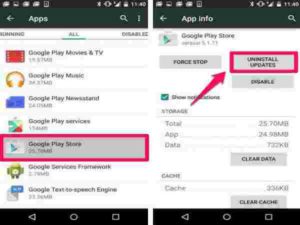
With this should already be fixed this error 963 on most devices. When turning on the terminal, you should check if Google Play works , otherwise and if you have a Xiaomi terminal , you should pay attention to the second solution that we are going to present to you.
Solution 2: More complicated, but 100% effective
In case you have not worked the previous steps and have a phone of Chinese origin, this solution is for you if you have enough knowledge to install another ROM . It usually happens that in Chinese online stores modify the factory ROMs of phones that do not support Spanish to add this language. In most cases, these ROMs usually bring failures, but this is solved by installing the manufacturer’s official.
If you have a Xiaomi device , do not have global ROM and you are not willing to have your phone in English, you can install one of the most famous Custom ROMs for these terminals, in the page that we leave you.
The ROMs of this page are excellent, they improve the performance and the battery, besides adding languages that are not officially in the official Chinese ROM . We install it using a Custom Recovery , for example, TWRP and make the corresponding wipes . With this, it is already solved. On the Xiaomi page they explain in more detail if you were left with doubts about it.
I hope that this tutorial has been helpful and that you have fixed the error 963 of Google Play.
Other Similar Articles
- play store error rh-01
- error 495
- google play df-charta-01
- unfortunately google play services has stopped
- error code 504
Conclusion
It is possible that error 963 appears just after you have updated the Google Play Store. In this case, what we have to do is go back to the previous version. The path to follow is Settings> Applications> Uninstall Play Store updates .
Once we have outdated the app store we try again to download or update the application that gave us error. Once we have downloaded or updated it, we can update the Google Play Store again. Visit Gud Tech Tricks For more information.