Icdrama is a third-party Kodi add-on that provides you the content which is dedicated to Anime or Chinese Movies, Japanese, Taiwanese TV shows, Dramas, and other sorts of entertainment. It can provide the same content that you get on the website by simply adding this add-on.
Moreover, Icdrama is the Kodi add-on from the official IcDrama.se website where you can get the same content that you get on the ICdrama website. As it offers all the content for free, years ago the ICdrams website was shut down which upsets many of the users.

As they shut down this website, they had developed Icdrama add-ons as the replacement of the website where you can get the same content that is similar to the website on this add-om and can also access and stream the content for free.
Contents
How to Install IcDrama on Kodi?
If you would like to install the icdrama on Kodi but don’t know the process of how to it on your device, then in this article we will go through the steps that guide you to install the icdrama on Kodi or icdrama.to. But make sure to keep reading this article till the end so that you can able to install it properly on your device
To install the icdrama on Kodi or icdrama Kodi simply follow the given steps as mentioned in this article so that you can install it properly without confusion or any mistakes, then follow the given below steps to do so.
- On any supported device, launch the Kodi app.
- Now, on the home screen of the Kodi head to the settings which are situated at the top-left side of your device in between the power icon and the search icon.

- Locate the “System Icon” on the setting menu window and then select it.

- Next select “Add-ons” on the next window. Then click on the option “Unknown Source”.
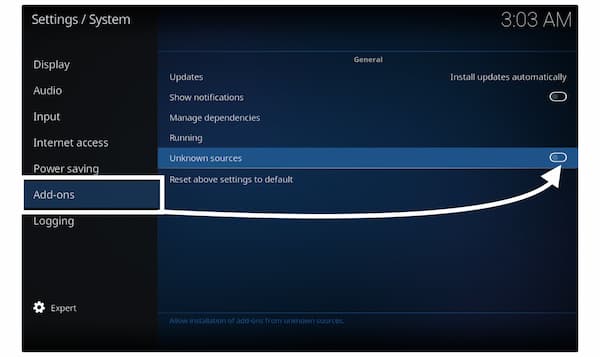
- Simply ignore it by clicking on “Yes” when you are prompted with the warning message.
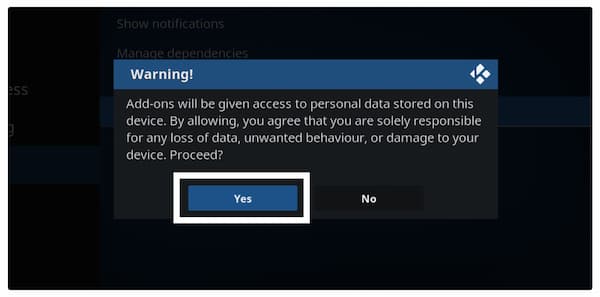
- from the unknown sources, this process will enable the installation process. Then you can go back to the home screen.
Now follow the below-given steps to install the ICDrama Kodi add-on
- Again, on the home screen of the Kodi head to the settings which are situated at the top-left side of your device in between the power icon and the search icon.

- Now, select the File Manager on the new window.
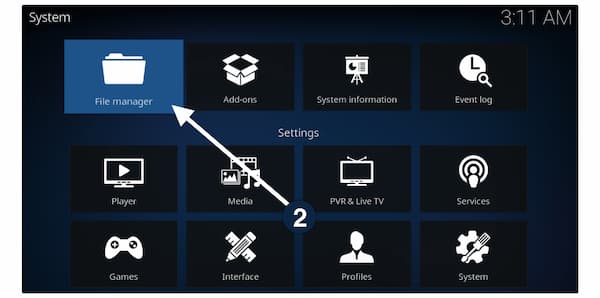
- Next, from the right or left side of the screen, click on the “Add source”.
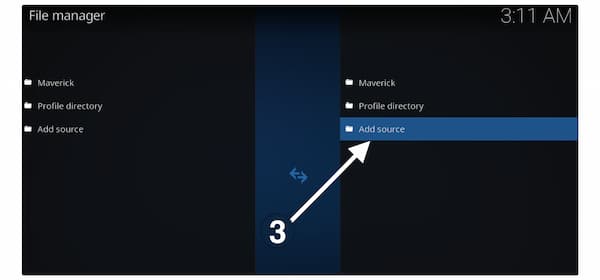
- Then this will navigate you to the new window, where you will see the option <NONE> and then click on it.
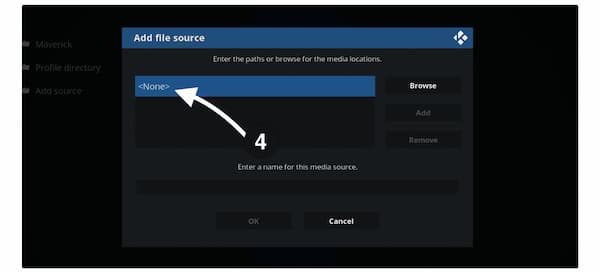
- On the next window, you have to enter the correct media source URL, “https://cyweteow.github.io/repo” and then click on “OK”.
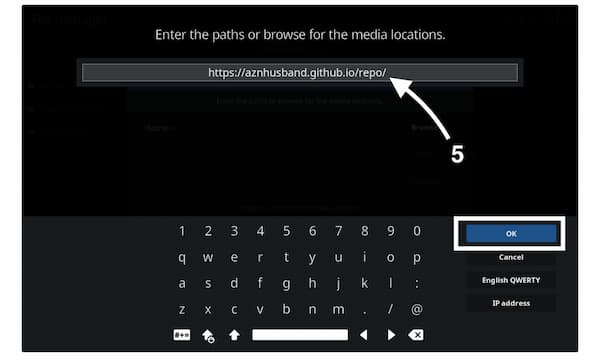
- Now, on the next window click on the “Enter the name for the media source” then their type “Icdrama” and then click on OK.
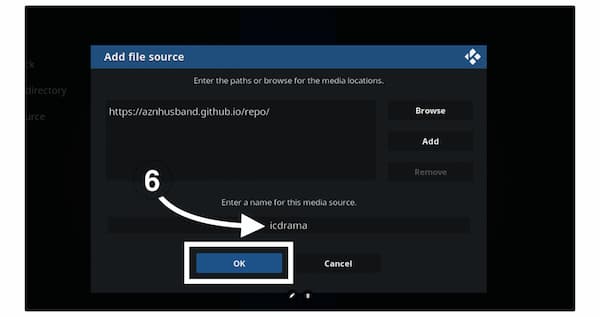
- Head back to the Home screen.
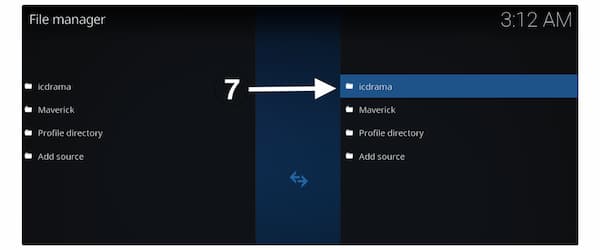
- By the side of your screen on the home screen, click on the add-ons.
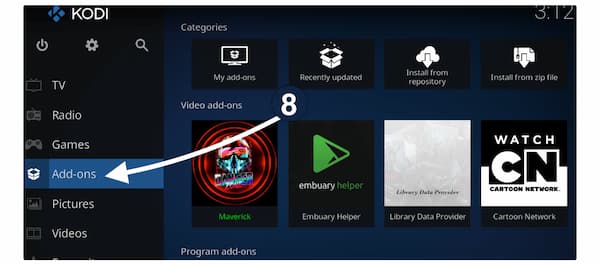
- Now, click on the small box which is located near the setting icon, at the top left side of your screen. (add-on package installer)
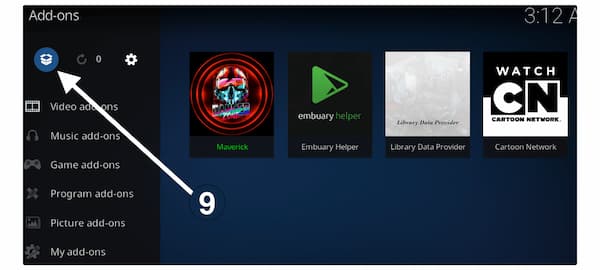
- from the list of the options provided select ” Install from Zip file” on the next window.

- Then a window will pop up, in step11 select the media source (I named it IcDrama).

- Click on the “Repository.cyweteow-1.1.0.Zip” and then click on “OK”.
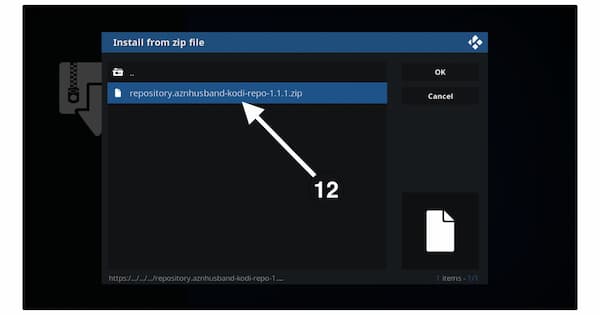
- Now you have to wait for the “azhusband repo installed” which will appear at the top right side of your screen.
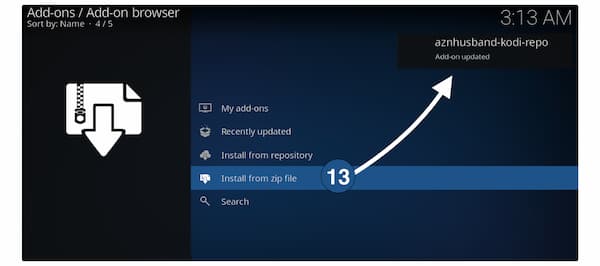
- Click on “install from the Repository”, when the installation is complete.
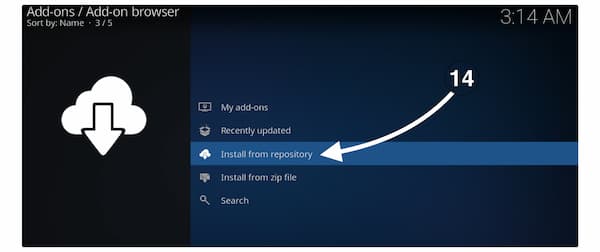
- ON your device, you will see the list of all the repositories that are installed, from the list look for the “azhusband-Kodi-repo ” repository.
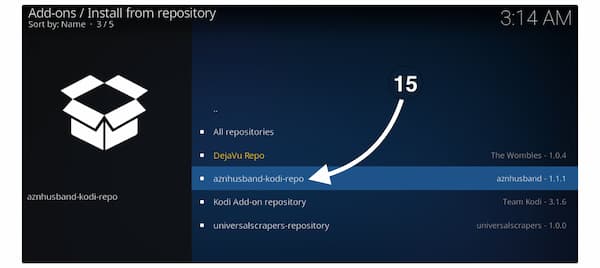
- Now on the next window, select the “Video add-ons”.

- You will see the list of the video add-ons on the next screen and click on “IcDrama”.
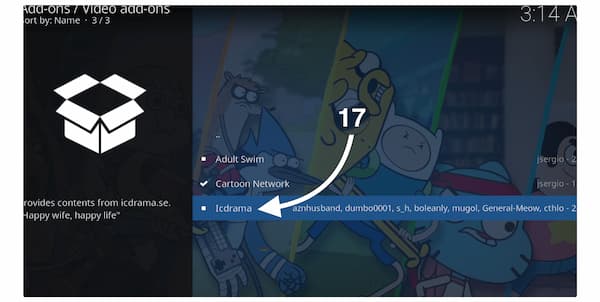
- Again on the next screen, click on the install button that is located at the bottom corner of your screen.
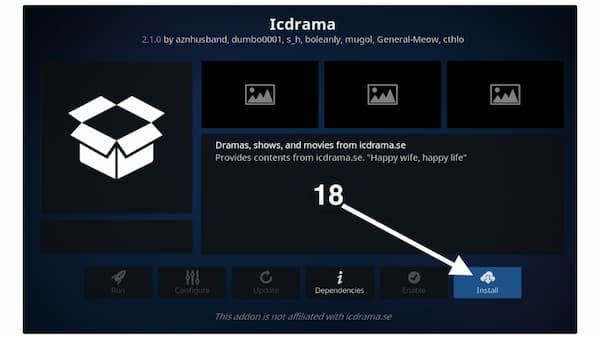
- On the windows that appear, click on the “OK”.
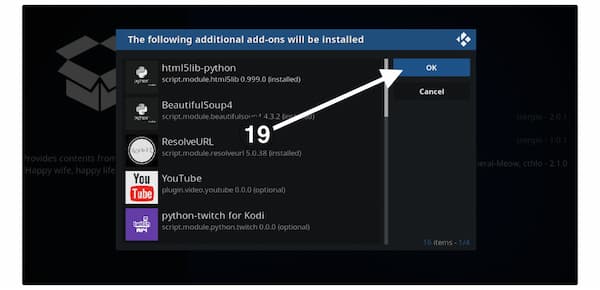
- You will get to notice the progress of the installation and at the end of the installation then you will get the notification when the ICdrama add-on is installed.
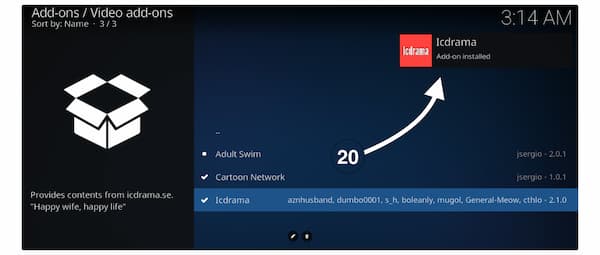
- Now you can stream all the content, as the ICdrama is installed on your device successfully.
- Get back to the home screen.
- Now from the home screen click on the Add-ons and then on IcDrama to open it.
- Once it is launched you will see different categories of Asian movies from the Japanese Drama, Chinese Movies, Korean variety, and many more,
How to update the ICDrama?
Once you install the Icdrama on your device, and you have to keep checking to update the ICdrama whenever it is asked for the updates. However, the latest version may add some of the features as well as some of the new content to it.
There could be a security breach if you don’t update the ICdrama to the latest version from the old version. Which gives the chances for the hacker to attack your device through the trojans and malware and steals the sensitive data that you have stored or sometimes you may encounter the problem icdrama not working.
Therefore to avoid this problem is suggested to use the VPN as well as update the add-ons to keep it away from any kind of security threats. Simply follow the given below steps to update the addons on the Kodi.
- launch the Kodi on your device.
- Now open the “Add-ons” which are located on the left panel from the home screen.
- Near the settings, locate the Box icon that appears.
- Now, click on the “My Addons” section.
- Select the “Video Add-ons” by scrolling down to easily locate it.
- It will show all the installed add-ons, once you open the Video Add-on. Now from there locate “ICDrama” and select it.
- Next, you will view the similar screen just as in the installation section.
- From the bottom menu, click on the Update button which is located near the configure.
- with all the available versions a window will be opened that including the one that you are using (with the green fonts).
- You have to just choose the Version that is visible on the top of the screen and make you have to make sure not to choose the green font because of the current that you have installed.
- You have to wait for a while, after selecting the version and again you will get the message that “Add-on ICDrama is installed”.
This is the process that helps you to update the add-ons on Kodi. simply the above as they are you can easily understand how to update the add-ons.
Other Similar Articles To Check:
Conclusion
For those who would like to stream Asian Movies, without any doubt, icdrama is one of the best add-ons where it almost everything that the users require and when compared to others it also provides fast streaming links. For more information on how to install icdrama on kodi simply visit our GudTechTricks website.