You can install the Kodi no limits magic build, on any devices that support the Kodi that includes the Amazon Firestick 4k, Amazon Firestick. Fire TV cube, mobiles, computers, Mac, Linux, iOS, and more. So, in this article, we will discuss how to install the Kodi no limits magic build on Kodi.
Presently on Kodi, Kodi no limits magic build is one of the most popular builds. For Kodi users, it is a fun, interactive, and well-thought-out build. Kodi no limits magic build features plenty of finest add-ons that will actually work. Moreover, the overall look and feel and the amount of content of the build are unmatched. You can easily find out what you are looking for and it presenting unlimited entertainment. The look of the Kodi no limits magic build is clean and modern looking.

Kodi no limits magic build is built comprehensively. It provides you a vast library of TV shows. movies, sports, music, and much more. It gives you access to the Old and the latest titles and even it offers you plenty of workstreams. So, in this article, we will discuss the procedure of successful installation of the Kodi no limits magic build on Kodi.
Contents
How to Install No Limits Magic Build on Kodi 17.6?
NOt necessarily straightforward, the installation of the Kodi no limits magic build is simple. As is not necessary to be straight forward we will discuss it in the crucial steps so that becomes easier to install. Let follow the given steps to install the Kodi no limits magic build on Kodi.
- The first process includes the Provide of the source URL.
- In the second process, we have to enable the Unknown resources.
- And in the third process, From the no limit wizards installing the Kodi no limits magic build.
So, let us dive into the topic above discussed steps in detail to install the Kodi no limits magic build.
Provide the Source URL
From where it will direct the build, from there it directs the Kodi to the Kodi no limits magic build. So, here we will add the URL to the Kodi.
- First, you have to be on the on-screen of the Kodi and then on the top-left click on the gear symbol to head to the settings.
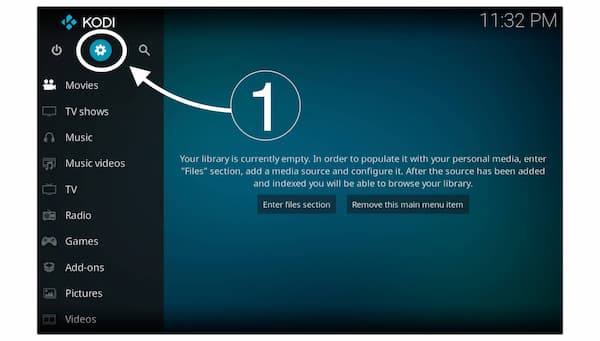
- On the screen, now you have to open the File Manager icon that follows.

- Now, click on the Add source option.

- They can view the window, in that locate the option <None> and then click on it.
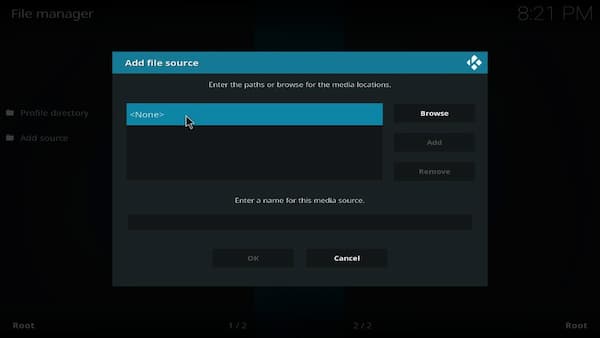
- Now, Kodi will ask you to provide the Source URL, the URL is mentioned below. Kodi 17.6 Krypton: http://nolimitsbuilds.com/kodi/,make sure you have taken the right URL, for the URL version.
- Then Click on “OK”.
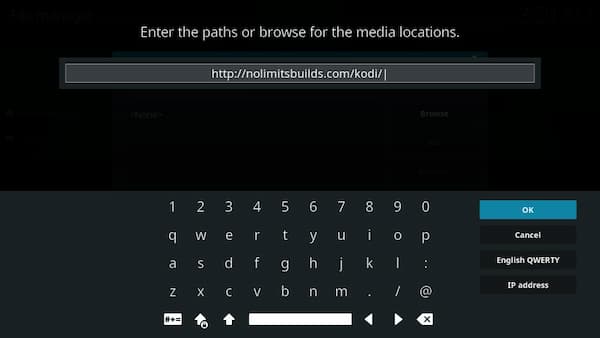
- Now type the name that you like as the source must be named now.
- After setting the Source name, click on OK.
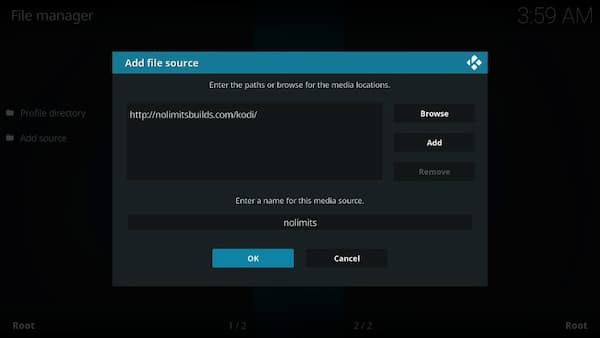
Enable the Unknown resources
YOu have to check if you have enabled Unknown resources before we start the actual installation process. Through the third-party apps, Kodi allows the installation such as Kodi No Limits Magic Build or no limits magic build only installs after we enable the unknown resources. Then follow the given below steps to do so.
- From the Home, now head to the Settings.
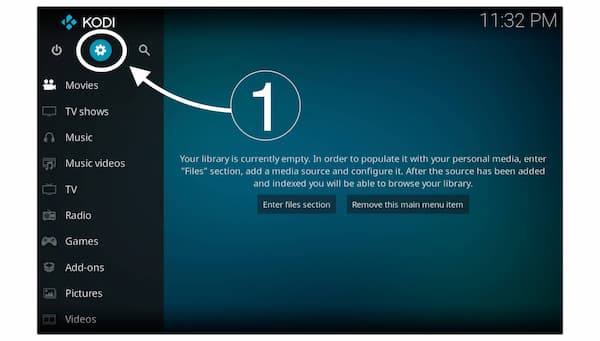
- Here, you have to choose the System.

- Next, on the left side of the screen, you need to click on the “Add-Ons” and the right side click on the enable or turn on the Unknown resources.

- On the same screen, now jump to the right-side, there you will find the option “Unknown Resources”. If it is disabled then enable it.
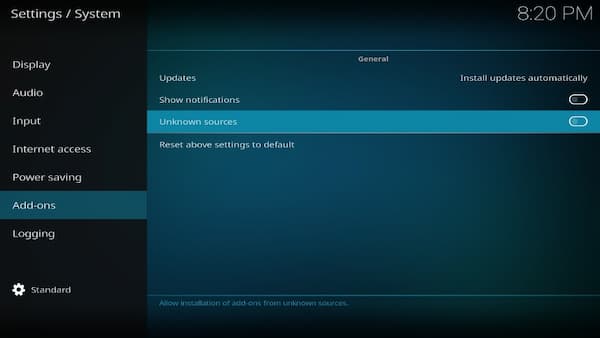
- There you may encounter the warning notification that enabling the Unknown resources may harm your device which might be risky, but this is only for the malicious add-ons from untrusted sources. As the No limits magic is trusted then there is no need to worry.
- Then, click on Yes.
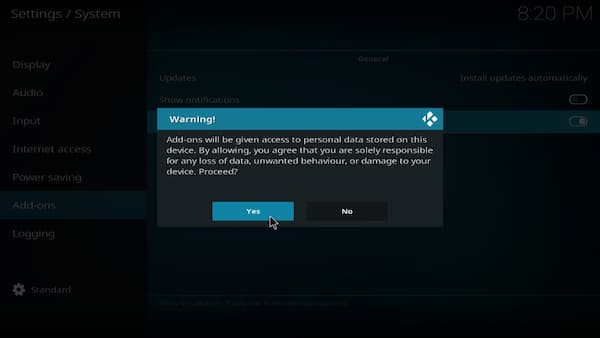
From No limits, Wizards install the No Limits Magic Kodi
Installation of No Limits Magic Kodu firm the No limits Wizards might be divided into two parts, which includes.
- Installation of the No Limits Wizards.
- Installation of No Limits Magic Kodi Build.
Then follow the given below steps to perform the above-given methods.
- Head to the Settings from the Home Page.
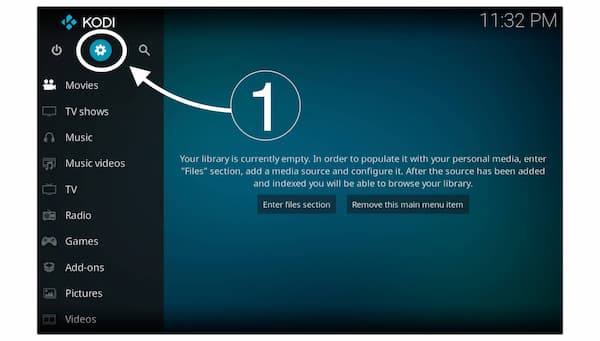
- From the following set of options, then open the Add-Ons.

- Then click on the “Install from the Zip file”.
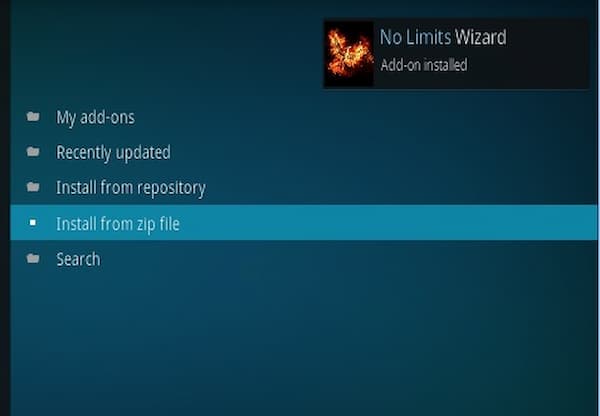
- Note that we had added the Source name in the Enable resources (1st method), then that is the mentioned name(eg., No Limits) that you need to click next.
- Now select the name that you mention (eg., No Limits) and then click on it.
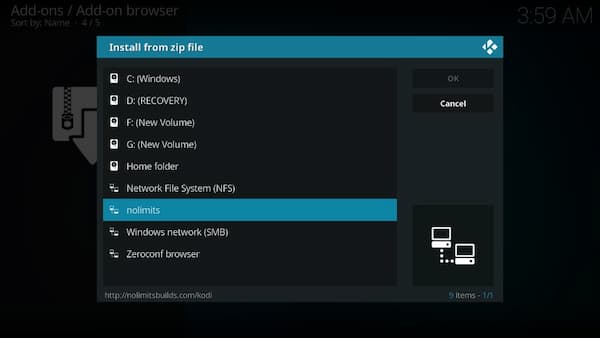
- For Kodi 18 Leia, open the plugin.video.nolimitswizard18.zip. or for Kodi 17.6 krypton, open plugin.video.nolimitswizard18.zip.
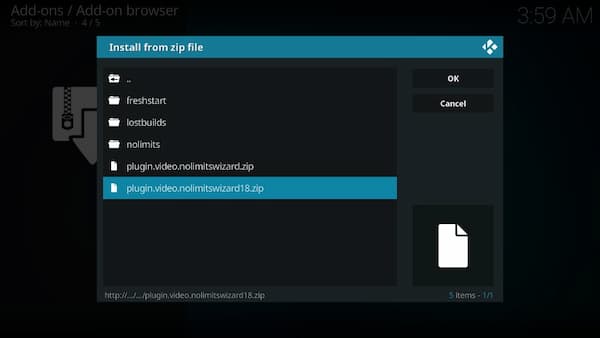
- Now, No-Limit Wizards will start the installation and it takes several minutes to install this wizard. However the installation is will be performing in the background, then the process of installation is not shown on the screen. Have quite a patience and you have to wait for the notification of the Add-on Installed is shown in the top-right of the screen.
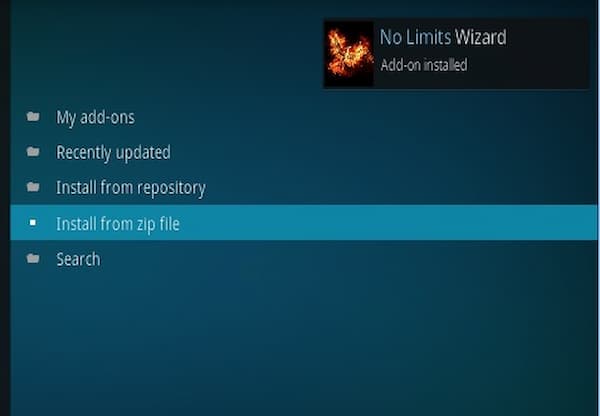
This is the process how to install the No limits Wizards. Now let us install the No Limits Magic Build on Kodi from the wizard. Follow the given below steps to do so.
Install the No Limits Magic Build on Kodi from the wizard.
- From the above methods, When the following popup with the list of the settings appears, click on “Continue”.
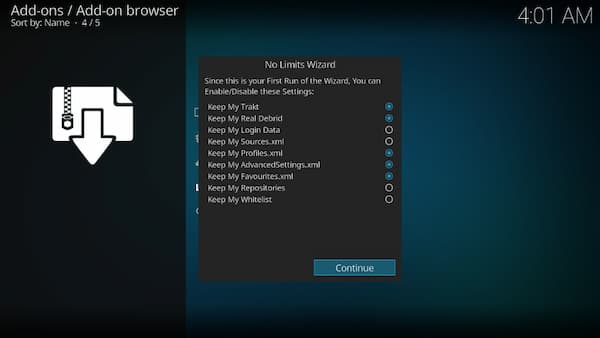
- In this popup, click on the Build-Menu and then skip click on the No Limits Magic – No XXX Section. From the home screen if you would like to ignore or want to access the build menu, then follow the below the given below steps.
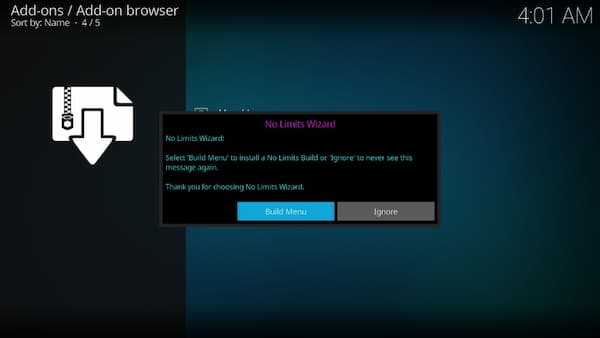
- Head to the Kodi home screen. Then follow the “Add-ONs” Paths > Programs add-ons. Now, click on No limit Wizards.

- Then, select Install or updates No Limits Builds.

- Now, you need to click the “No Limits Magic – No XXX” Section or click on any other builder of your choice, And you have to remember that this build is available on the two servers and you can pick any servers that you can. If one of the servers doesn’t work for you then you can choose the next server.
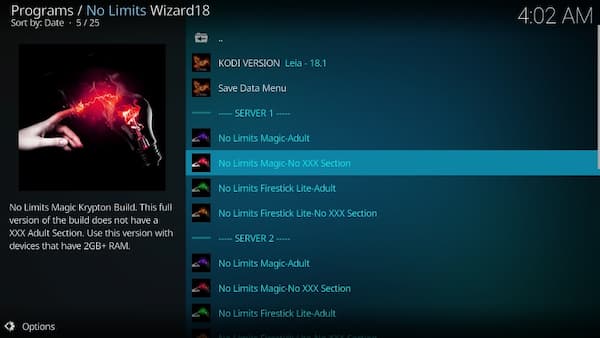
- Now, choose the Fresh Install.
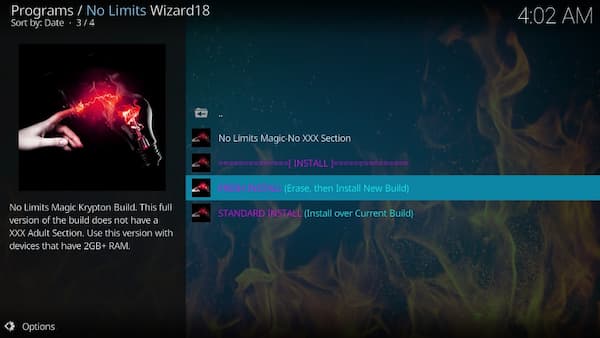
- To approve restoring the Kodi to the default configuration click on the Continue and to install the No Limits Magic Kodi Build.
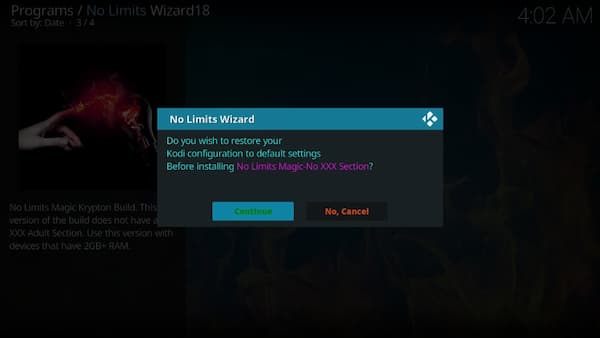
- Have patience and wait for a while until the build is downloaded and installed. It takes time depending on the network connection and its speed.
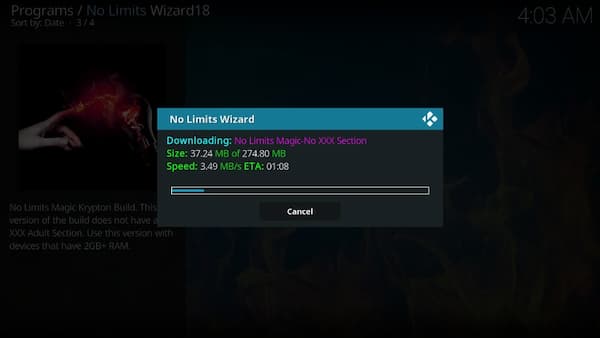
- To finalize the installation click on the Force Close.
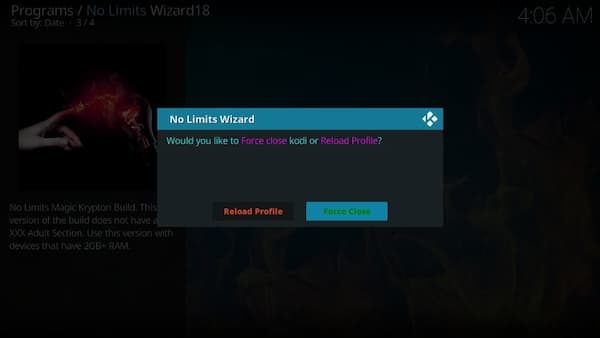
Now you have successfully installed the No Limits Magic Build or no limits magic Kodi build on Kodi from the wizard. Once you reopen the Kodi app on the device then you will be able to access the No Limits Magic Build.
Conclusion
The above-described methods help you how to install no limits magic build on Kodi 17.6 or how to install Kodi no limits magic build, makes for an incredible user experience on Kodi. Hope you find it helpful. If you have any doubts feel free to text us in the comment section and stay tuned for more updates. Visit GudTechTricks for more infomation.