Hulu is an on-demand US subscription video streaming service that is developed and maintained by the Walt Disney Company, as an equity stack holder with Comcast’s NBCUniversal. The outstanding streaming services and the content makes Hulu more popular.
There are some glitches with the service, similar to any other devices, applications, or software. If you have any problem with the firestick then you might encounter the error Hulu not working on firestick and your fire stick is unable to stream your Hulu TV.

If you annoyed with the error of Hulu not working on firestick or Hulu app not working on firestick, then in this article we will try to fix the issue by performing the given below troubleshooting methods that help you to fix the error Hulu app not working on firestick.
Contents
How to Fix Error Hulu App Not Working On Firestick?
If you are annoyed by this issue Hulu app not working on firestick or Hulu live not working on firestick, then you can get rid of this error by performing the given below troubleshooting methods that help you to fix the error Hulu live not working on firestick.
Restart Your Device
Like any other device, rebooting may help you to fix the issue of Hulu live not working on firestick, in many cases this the basic troubleshooting method that helps you to fix the error. Then follow the given below steps to do so.
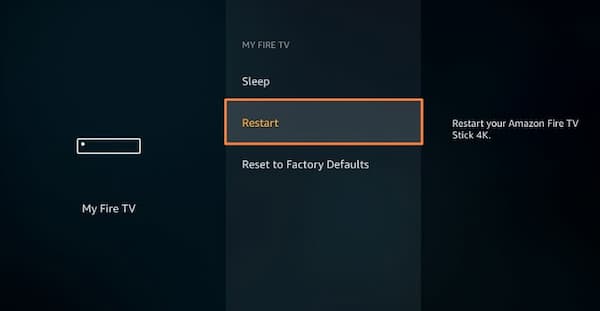
- Unplug your firestick and your TV.
- Now, you have to check the router and also unplug the router.
- Again plug back the firestick, TV, and router. Contact the service provider, if you are unable to restart the Router.
As the entire system restart the device and clear the temporary files, often might help you to fix the issue of Hulu live not working on firestick or Hulu not working on firestick and this troubleshooting method had helped many of the users to resolve the issue.
Check your Internet Connection
The poor network connection and no network connection might be one of the reasons that encounter the issue hulu not working on firestick. If you are encountering this issue then you might need to check the internet connection. If you found this is the reason, then you need to follow the given below steps to do so.
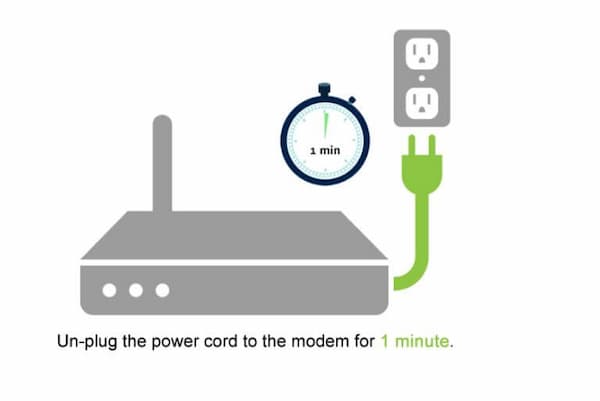
- Turn of your Router and then unplug it.
- wait for a couple of minutes.
- Then again plugin the router back again and turn on it.
You have to wait until the router indicator lights are stable. If you have found that indicator lights are flashing then you have to call the technicians and will check the problem with your connection. Now, technicians will rectify the error and helps you to fix the error hulu not working on firestick or hulu app not working on firestick.
Disable other Wi-Fi Services
If you have connected the firestick to the Wi-Fi network, then the other devices which are connected to the same network may be using a considerable amount of the bandwidth which is encountering the error hulu app not working on firestick.
During the streaming session, you can get rid of the error hulu app not working on firestick or hulu not working on firestick by turning off Wi-Fi on the devices that you won’t likely used.
Restart Your Firestick
Many of the users who have encountered the error had reported that they are encountering the error hulu not working on firestick said that restarting firestick helps you to fix the error hulu not working on firestick. Then follow the given below steps to do so.
- Navigate to the Device and software menu, from the settings tab.

- In this tab, click on the Restart Option and then wait for your firestick to initiate the warm boot.
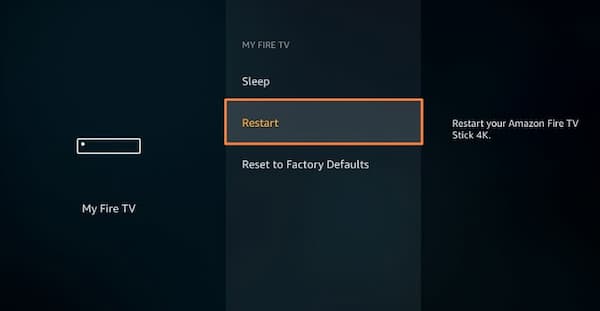
An alternative method for this,
- Press and hold the play or the Pause button, on your Alexa voice Remote while you are simultaneously holding the select button for a few seconds.
- NOw, your firestick will power off and then it will restart on its own.
However, it is suggested to perform the cool boot, for this you can simply unplug the firestick power adapter then again plug it back again after a few seconds.
Update the Firestick and Hulu App.
TO the version of the fire OS your firestick is running, Streaming apps like hulu and Netflix are sensitive. So, make sure that your firestick is updated to the latest version. When it is in idle mode, firestick usually downloads and installs the latest software updates. Though sometimes manually you have to check for the latest updates. for this follow the given below steps to do so.
- From the fireTV home screen, head to the “Settings”.
- To select the “Devices and Software” slowly scroll down to the end of the page.
- For sec-generation firestick, find the device or “My Fire TV” menu instead.
- Click on check for Updates after heading to the “About Page”.
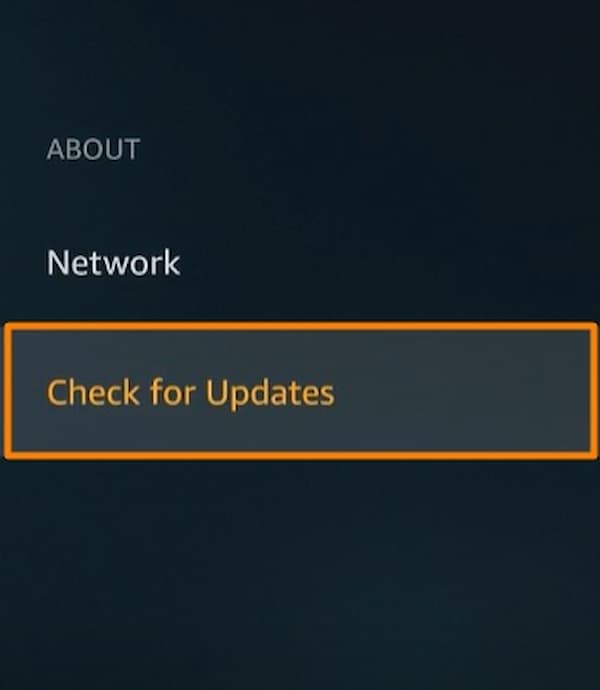
- If you have found that there is an update for the hulu app, manually install the latest version then click on the update Option.
Once you have updated the Hulu app to the latest version, then launch the game and check if the issue is resolved or not.
Check if the Hulu Server is Outage
If you are unable to access Hulu’s or unable o stream the videos on Hulu, then it causes due to the Hulu server outage issues might with the Hulu server. So, you can check if the server outbreak has happened for you or if the server is suffering from the widespread server outage from the given link downdetector.com/status/hulu/ website.

If you come across these situations, you can’t do anything but simply wait for the server until it gets back to the working state. The server breakdown or slows very rarely if it happens it can able to recover in a couple of minutes.
Other Similar Articles To Check:
Conclusion
If you have gone through the error hulu not working on firestick or hulu app not working on firestick, the above, mentioned troubleshooting methods will help you to fix the issue hulu app not working on firestick. If you have any doubts feel free to text us at GudTechTricks in the comment section and stay tuned for more updates.