What is NoraGO? NoraGo is a revolutionary App, within a couple of hours the User can stream their content on all major applications. It is available on all leading app stores and it requires a Zero investment. Without any inconvenience, NoraGo is your go-to platform to stream your content on all major App platforms.
Through this IPTV, Norago a multimedia player allows the content provider to host their content. You can enjoy watching Movies, TV Lives, and much more through this Multiplayer if you have a valid subscription with any IPTV service provider and by entering the Credentials. Nora Go doesn’t provide any type of content in it. It simply acts as a media between the service provider and the end-user.

If you’re looking for a feature-packed IPTV player with a modern Layout, then you should have to try the Nora GO. In this guide, we will discuss how to install the NoraGo on Firestick and Android TV devices. Let us talk about the features of the NoraGO in detail.
Contents
How to Install NoraGo on FireStick
In the Android world, Nora Go works with Smart Phones, Televisions, and Smart Phone. From the Google store, android users can download and install the App, it isn’t listed in the Amazon App Store for Unknown Reasons. Whatever you can still the Nora Go on the Firestick by following the steps given below.
By Enabling the Sideloading on Firestick
Usually on the Fire TV devices, without enabling the developer option, generally you cant load the Sideload APK files. As it is not hidden by any means you can easily enable it from the Fire TV settings Menu. Follow the below steps to do so.
- Above the Home Screen, Highlight the Home Tab. Then Navigate to the right to select the Settings.
- Now you need to scroll to the end of the settings menu and then select “MyFireTV” or “device”. In the updated version of FireOS, the option is renamed “Device & Software”.

- Next, on to the Screen go down ad select “Developer Option”.
- In the Developer Options, Click on the “Apps from unknown resources”.
- Then proceed to click “Turn Off” to close the disclaimer tab.
From third-party sources, you can now sideload apps from your firestick.
Install Downloader on Firestick
Downloader is the only app in the Amazon Appstore that offers downloading on the firestick. To download the Nora Go APK file, we need to download the downloader.
- On the upper right corner of the Fire TV, select the “Search” option.
- TO search for the Downloader, Now use the voice search option, or manually you can type the app name in the text box using the on-screen keyboard.
- From the list of instant search keywords below, Choose the Downloader.
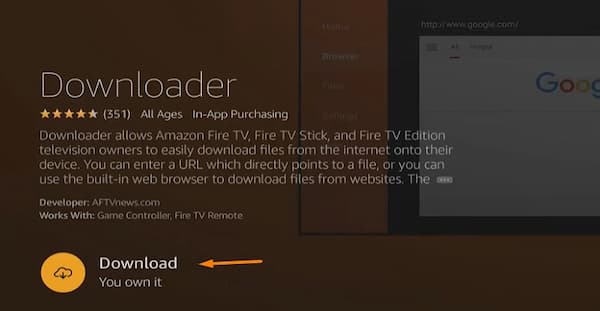
- Next, on the following page, go down to the Apps and Games list and Click on the Downloader.
- On the App description page, Click on Get. Downloader gets installed on the Firestick.
Click on Open to launch the App, when the Downloader is installed. Now, follow the below-given steps to download and install the Nora Go on firestick.
Installation of NoraGo on Firestick
- After launching the Downloader on your device for the first time, click on OK to give the App the necessary storage Permissions.
- To dismiss the Downloader’s quick start guide, click on OK.
- From the Home screen of the Downloader App, now, select the URL bar and paste the below Link.
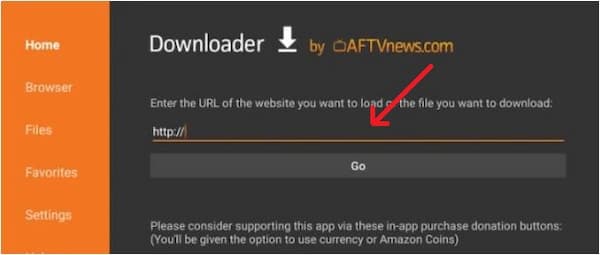
- By clicking on the GO, the NoraGo APK file will shortly download.
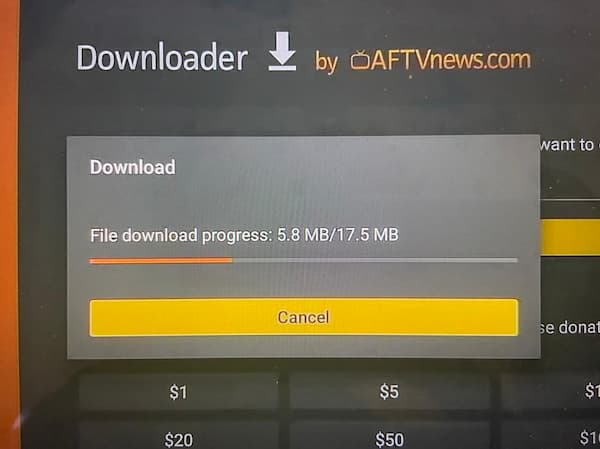
- You will prompt to install the NoraGo on your device when the finishes the download. Click Install below to the installer window to continue.
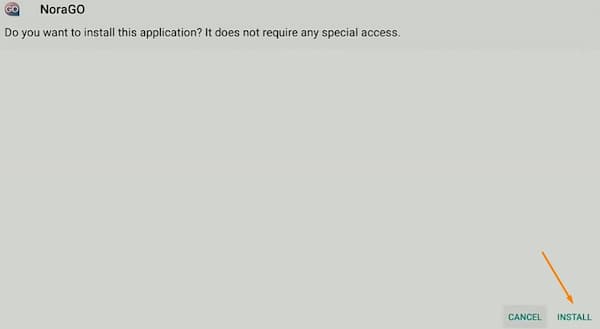
- A message shows up once you installed the NoraGO on the Android TV, to close the installer window click “Done” and return to the Downloader.
- To remove the NoraGO APK file, Click delete in the Dialogue box. It frees up the redundant storage space.
- Now NoraGO is installed on the Firestick, now back to the Fire TV home screen. Scroll down to the “Your Apps and Channel” list and click on see all. In the list of the installed Apps, you will find the NoraGO list at the Bottom.
Install NoraGO on the Android TV
As it is already available on the Google Play store, it is easy to install the NoraGO on the Android TV.
- From the Android TV home screen, Open the Apps.
- From the list, Select and Click on the Google Play Store.
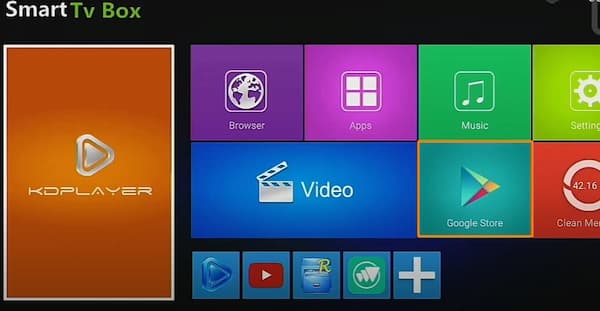
- Next, on the top right corner of the Play store, select the Magnifying Glass icon.
- Now, search for NoraGo by using your voice or the on-screen keyboard.
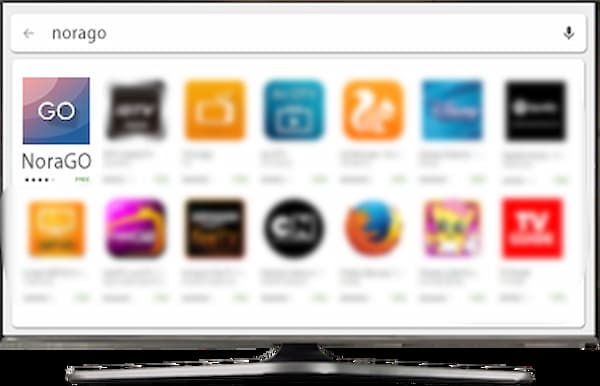
- From the search results, click on NoraGo or nora go app and hit on the install button to install.

- Once you installed the NoraGo, launch it from the Apps Menu from the Android TV Home Screen.
- But it worth Mentioning that the Google play store is available only on the Certified android TV and boxes.
How to Login into the NoraGo TV with your IPTV provider?
In an effortless process login into the NoraGo with the credentials from your IPTV providers. Follow the given below steps to do it either on Firestick or on Android TV.
- ON your device, launch the NoraGo device.
- You can select either with the username or with Pincode, on the login screen.

- On the following page, if you opt to login with your PIN code, then enter the login code and your provider ID.
- Then click on the submit to continue, and your required credentials from your IPTV providers account page login.
After your successful registration, you will see NoraGo’s default Home Screen page. Now, you can start streaming the Live TV channels and different TV shows on your Firestick and Android TV with the help of the NoraGo App.
Guide to using NoraGo on Firestick and Android TV
Once you login into the NoraGo TV with your IPTV provider details, you see the default home screen of the App. There are five different options, at the bottom of the Home page. which are TV, Movies, Catchup, EPG, and Info.

By the IPTV service, From the Android TV, you can browse all the IPTV channels. You can sort channels by several categories. You can Access the Search option from the Right-corner of the screen. In case, if you are offered On-demand content by the IPTV provider, then you can access it from the Movies and the Catchup section. If you would like to search for your content like Movies, Tv-Shows, and other content by using the Search box or magnifying Icon.
Also Check:
Conclusion
In this article, we have the features and how to install the Nora Go on the Firestick and Android TV and how to use it. Hope you find this article helpful and for more information visit our GudTechTricks website. If you have any doubts feel free to text us in the comment section and stay tuned for more updates.