Contents
Change or reset your Spotify password
Spotify has become a tool that most of us use daily whether on your cell phone, tablet or PC, if you want to know how to change spotify password then you can simply check from us. It is one of the best applications to listen to music without the need to download, with a database of millions and millions of songs, artists and bands.
In order to use Spotify you only need to create a user by registering. For this you can enter the web page, and complete with your data. The Spotify service is completely free , although in this version, it has Advertising, it is not possible to change songs from the mobile device and it does not have music without connection. Functions that includes Spotify Premium.

Choose one or another version, Spotify works with the same user for both, so you will need if or if you create a Spotify account, with an email and a password.
How to change Spotify password
This is something very common and many ask, even it has happened to me several times to have to recover the Spotify password .
If we want to change the password because it seems unsafe or because we share it and we do not want them to use our account, you can do this easily from the settings of the account. It is usually possible to do it both from the application for Smarthpone and from the PC, but it is better if you enter the website and make the change from this website, since it is more secure.
To change the Spotify password, you only have to fill in your current password, and then repeat the new password twice, and that’s it.
Change or reset your spotify password, follow the steps below:
To Change spotify Password:
- Enter the spotify page to change the password.
- Enter your current password in Current password place.
- Type new password in New password.
- Re-enter the new password in Repeat new password.
- Select SET NEW PASSWORD.
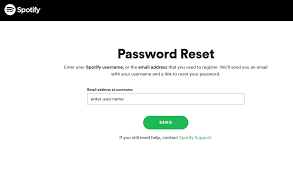
How to change the Spotify password from the PC or cell phone
- First and most advisable, is to do this procedure in the web version from your PC or computer or from the cell phone and to do so, they will simply access the homepage or cover of Spotify using the search engine or, by uploading its URL (www. .spotify.com) in the address bar of the browser they use and once on the Spotify cover, they must access their Spotify account by clicking on ” Log in “.
- After the click, the page will be loaded to log in to Spotify and then here, enter your user name or email and your Spotify password in the respective box and they will click on the button that says: Log in .
- When doing the above, they will arrive at your Spotify account and then here, you can see -something below- the different options of your Spotify account and they must click on it, just to the option that says: ” Change password “.
- Then now, the section is opened loaded, entitled: Change the password and in this, you must fill in the fields or boxes with the following information:
- Current password : in this box, your current Spotify password will be entered in full and correctly.
- New password : in this other box, you will enter your new password that you wish for your Spotify account. It is necessary to say, that this password must be safe enough so that it is not discovered by third parties but also, that it is not easy to forget in order to avoid account recoveries (you can write it down there).
- Repeat new password : in this last box, you must enter exactly the password of the previous box (the new password).
- Finally, when they have filled in the boxes correctly and conscientiously, they should click on the green button that says: ” establish a new password “.
Perfect, when loading the new page inform them that: the password has been updated that means, that when they enter the next opportunity in Spotify, they must log in with that new password they associated in this password change procedure.
Also Check: How to Change Netflix Password on Computers and Mobiles
But what happens if I do not remember the password?
The process is similar, but for this you will have to enter this web address , and there enter your email or Spotify user , if you remember. This will send an email to your box with a recovery link, when you open it you will see the sale with the corresponding fields to complete with your new password .
By saving the previous step, you can log in without problems.
If you use Facebook to access Spotify, the password change must be made from your Facebook account, not Spotify. You will have to change the password of the social network.
Hope you have got how to change spotify password if you have any other issues simply comment us we will solve it.