What is a 503 error? HTTP Error 503, HyperText Transfer Protocol 503 service is an Unavailable server error where the server is unavailable to accept your request. HTTP 503, error means that something is preventing the browser from access the target website’s server. The particular code error like 500 HTTP internal server error, indicates that the error that we explored some times ago, whereas the HTTP err0r 503, indicates that the server is still functioning, but unable to access the request and has opted to return the error the 503.
It Should be because of the temporary conditions, or maybe the server is overloaded or down to the maintenance the retry-after the HTTP should, or else contain the estimated time for the service recovery.

And most of the HTTP codes, indicate this type of error, and it is difficult to determine most of the causes of the “503 error unavailable”. There are numerous HTTP status codes that indicate the relationship between the client, websites, website servers, or even the third web servers. In this article, we will examine the causes of the HTTP 503 error, and try to fix the issue, regarding this. As the error is 5xx status code means that the error, is from the server-side, as isn’t there a lot of things you can’t do directly.
Contents
In this article, we will try to examine the HTTP Error 503 service error responses, by looking at the troubleshooting tips along with some of the potential fixes for the common problems for the causes of this issue.
When we try to solve the error 503, basically there are two camps, the one is when you are the end-user and try to visit the site that you don’t own and the other is that it is your own site, the person who is trying to visit the site may encounter it. The troubleshooting methods to solve a problem are different depending upon which group you fall into. lets, perform the below troubleshooting methods to fix the issue “HTTP Error 503”.
If You are the User
If you are the end-user or the one visiting the website that is no owned by you and encountered the error 503, then you need to perform a little more to diagnose and resolve the issue.
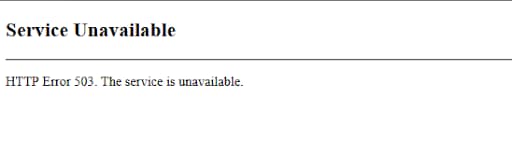
Refresh the Page
If the issue is temporary, Sometimes all it takes is to refresh a page, to fix the issue HTTP error 503. when you open your page, simply press Ctrl – R o windows and Linux, or Cmd – R on the Mac.
Restart your Router
Sometimes this error arises due to the failure of the DNS, which stands for Domain Name System, which basically acts as a translator between the IP address and human-readable URLs.
For example, if we want to visit google we search either by IP address or even by www.google.com. It is the DNS that is often hosting o the server and handles all the scenes behind it. all about to say that many of the routes are a response to the DNS servers, which sometimes the cache gets corrupted, which may cause an error HTTP Error 503. The Service is Unavailable.
So, all you need to do is to flush your cache. an easy way to reset the cache is to restart the router, just unplug the router for few seconds, and again plug it back in. it should restart for 1 min and all your devices connect automatically and if it is done, visit the site again and check the error 503 is resolved.
If you are the site owner and facing the issue regarding the error then those might be a bit more to diagnose and to resolve the issue. Here are the troubleshooting methods you need to perform if you encounter the error HTTP Error 503.
Restart the Server
If you’re facing the issue 503 error on your server. sometimes one of the best things you need to do is restart your server. And see if it fixes the issue on your server.
It may vary in exact method to restart your computer, but you basically install it from your provider’s dashboard or by the SSH’ing in the server and then running a command to restart your server.
Check the Server Logs
You may also need to check the server logs if you are facing the 503 error on your server, the server log location might be vary depending upon what service they’re running, but more often they are found in the location “/var/log/…”
Check for the directory, and if you can find anything. if not then run the command “man program_name” to manually check the programs. And later check if the issue is fixed by visiting the web page again.
Check Your Server Firewall Settings
Sometimes failed to get to the clients, when the firewalls are misconfigured, that the connections go through, which may result in the issue of HTTP 503 error. Your firewall sometimes may also need some special settings for the CDN. Where the multiple connections of the Ip address have been misinterpreted by the DoS attack.
To exact method to adjust the firewall will go through different factors. you need to have a look over the pipeline and your service provider dashboard. to check where you can configure the Firewall.
DoS Service Attack
If the error is caused by the Denial of service(DoS), it is worth contacting your hosting provider, to see what mitigations need to taken to avoid this error from happening again.
You may want to take at increasing security or applying patches that the users may attack your website and make available offline. Many of the hosting services provide DDoS protection, where it limits the number of users to funnel your site at any given time.
Check the Code
You have everything and performed all the troubleshoots and still the 503 error existing, these might be because of the error, bugs in your code, which may also be one of the reasons for the HTTP Error 503. The Service is Unavailable on your web page.
check your server code, pay special attention and debug the bugs if any to get rid of this error 503. After you checked the code, and if everything looks good, visit the page again to check if the HTTP error 503 is fixed.
Other Similar Articles To Check:
Conclusion
The above are the Troubleshoot methods that help to fix the error HTTP error 503 and hope any one of the methods will helpful for you to fix the error, and helps your page to work properly without ant error. If any issue regarding this comment us in the comment section. Visit our GudTechTricks for more information.