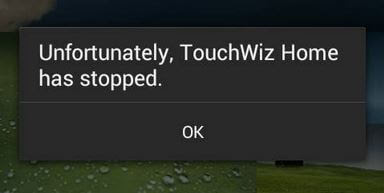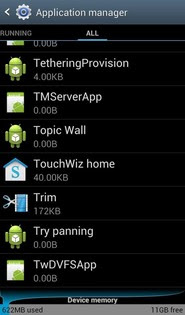Touchwiz keeps crashing is one of the major problem for the samsung devices. Basically many of us want to know what is touchwiz and what is touchwiz home. Actually this touchwiz is a home launcher samsung devices. The Samsung has proved it’s elegancy by launching more number of Samsung devices like Samsung Galaxy and Samsung edge. These devices are built with a huge number of bloatware apps or users, But while using too many apps TouchWiz Home launcher slows down and in a minute it shows touchwiz home has stopped. While using more number of apps touchwiz keeps crashing. Many of the users are addicted to this Touchwiz home and they want to fix the issues. Here we are providing a solution for the problem unfortunately touchwiz home has stopped.
Many of the user suggest that to get rid of touchwiz issues is to use some other launcher from the play Store. But while using the other launchers you will lose stock touch and also the look of the device will change. So most of the users stick to the stock TouchWiz Home launcher and they need to solve the issues regarding this launcher. While using your device generally it might struck sometimes and you might have to restart your device, when the device hangs, but in case if the issue comes again after restarting the device then you need different solution for that. Here we are providing the best solution for the Touchwiz Home app issues.
Contents
Fix Touchwiz keeps crashing
Here we are going to fix unfortunately touchwiz home has stopped issue in this article. This solution is applicable for all the Samsung devices which are running on the Android Operating System. We are going to cover the two methods to fix the issue. Have a glance of this and solve the issue touch wiz stopped.
How To Fix “Unfortunately, TouchWiz Home has stopped”
Here are the steps to fix the issue touch wiz has stopped. Follow the method carefully and launch the issue on your device.
- First step is to boot your device in the safe mode. For this you need to turn off your device completely.
- Now switch on the device and press the volume down button.
- Make sure that your phone boots up, and then leave the key.
- Now you will see the “safe mode” notification in the bottom. Here you need to set fix the touchwiz home.
- You are in safe mode, tap on the app drawer and navigate to settings app.
- Settings>> application manager>> open applications>> select TouchWiz Home.
- Now you will have the TouchWiz Home settings. Clear TouchWiz Home data and cache.
- Reboot your device.
- Now your issue will be solved.
Samsung Touchwiz Error Fix
If error does not fix using the above method then you may try the below steps to clear device catche.
- First turn off your device.
- Now turn on pressing and holding volume Up + Home + Power Key.
- Leave the key as a device boots up.
- Use volume up and down key to wipe cache. Select using power key and wipe it.
- Wipe the data. Clear Cache.
- Reboot your device and check if your issue has been resolved or not.
- Finally you will get the homescreen of your choice.