What is lia informant and what does it mean? If you are confused about it and don’t have any ideas why is it on your phone? Well, don’t be panic we will discuss it in detail in this tutorial.
What is lia informant? It is the system app that presents in the devices of the LG series. Moreover, this is the gadget referred to as the “Smart Widget” that uses this application as per the convenience of the user.

Well, in this article we will explain lia informant in detail and learn more about it. If you are the LG lovers and ever used this series on your smartphone then here we will provide you everything about it.
Contents
What is com.lge.ia.task.informant?
com.lge.ia.task.informant is also known as the lia informant is the system app. This is used by the smart widget that allows you to synchronize the information of the other system applications. This app is part of the operating system.
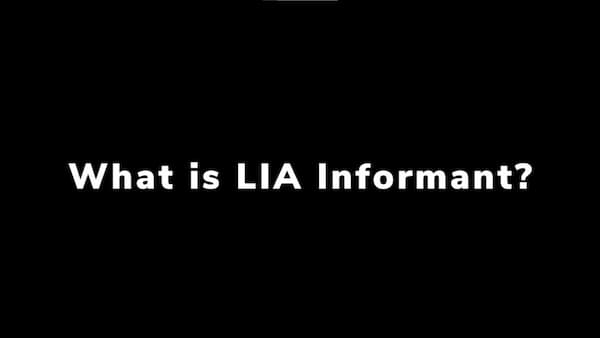
When it comes to its installation you can easily install the app on your android device but as it is a power tool, you need to have a lot of permissions to install it on your device. And moreover, you can install the without effort as you can uninstall the app on your device. If you would like to uninstall this app then you can easily uninstall it without any knowledge of the technology. Here we have provided some of the permissions that are listed below.
- Lia informant can access your network connection.
- It can read all your messages and also all your call logs except the one which is confidential and irrespective of the sender.
- It can also access the calendar events, which are done by you disregarding the worry of the person.
- As soon as the operating system finishing booting, this system app will start to boot.
- It will read all your contacts and also it will create the contacts of the most used mobile numbers by using this permission by the smart notice.
These are some of the permissions that are used by the smart widgets for the installation of the App on your device, as it is running in the background it may consume more power consumption.
Is lia informant a Spy
Lia informant is not the spyware, it is the official from the LG. It is safe to use on your mobiles. But many people think that it is spyware but it is not. The Smart Notice Widget will collect all the information about the LG services. Moreover, if you would like to uninstall it, then you can easily do it.

This app will access all the apps on your device and also shares the information with the apps. Moreover, this leads to various security problems as a result it suggested to uninstall the app on your device.
Features of Lia informant
There are certain features for the lia informant. Below we have listed a few for you.
- Can see the Network Connection: With this feature, it has the ability to check what are the available networks and which networks are connected.
- Reads the Calls Logs: Lia informant can access the call logs that include the incoming as well as the outgoing calls.
- Read the Data: Moreover, for the smart notice widgets, the system app can read the events of your calendar and also the data of the SD card. To provide you to optimize your storage by deleting the temporary files on your device this widget uses the data.
- Reads the Contact List: LiaInformant reads the list of your contacts and also creates the list of the most contacted persons.
These are some of the features that are provided by the lia information.
How to Fix Unfortunately stopped com.lge.ia.task.informant
If you noticed that the com.lge.ia.task.informant has stopped on your device all of the sudden Then below we have provided you the some of the troubleshooting methods that help you to fix the error.
Clear the System Cache
Sometimes the system cache and data might be one of the reasons that stop the com.lge.ia.task.informant. Therefore the clearing the cache might help you to fix the issue, to do so follow the given below steps.
- On your device, head to the settings.

- Now, click on the “Apps”.
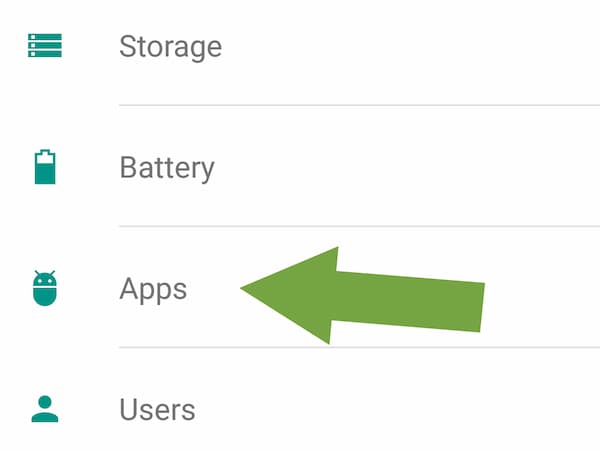
- Then, on the top right, click on the three vertical dots.
- Next, click on the option “System Apps”.
- Click on the “com.lge.ia.task.informant”.
- Then open the storage option and clear the cache and data.
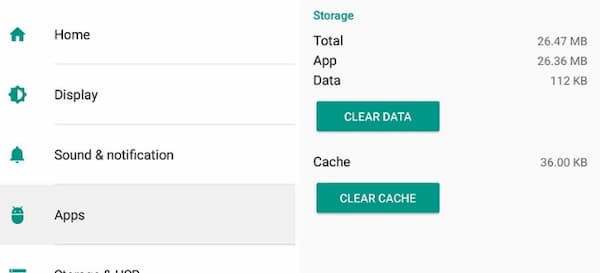
After clearing the system cache, check if the com.lge.ia.task.informant is fixed.
Uninstall or Freeze Lia Informant
If the above method doesn’t work for you, then you can uninstall the lia informant to get rid of this. If you have rooted your system then you have follow the given below steps to do so.
- From the Google Play store, download and install the “Titanium Backup” on your device.
- Open the App.
- Now, you need to search and click on the “com.lge.ia.task.informant”.
- Now, press on the option “Freeze”.
To completely uninstall the app from your device, follow the given below steps to do so.
- From the Google Playstore, download and install the “System App Remover” on your android device.
- Now, search for the “com.lge.ia.task.informant” and click on it.
- Then, remove the app from the device, tap on the uninstall button to remove the app.
Force Stop the Lia Informant
Then you can force stop the app. if the above-mentioned methods don’t work for you. To do so follow the given below steps.
- Navigate to the Settings.

- Now, click on the option “Apps”.
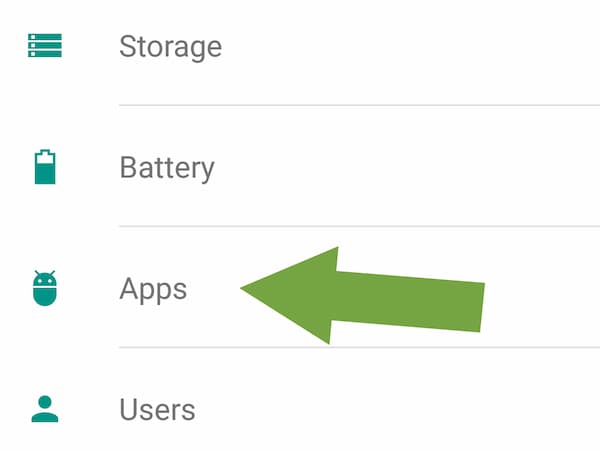
- Then, click on the three vertical dots.
- Next, click on the “Show System Apps” options.
- Now, click on the “com.lge.ia.task.informant”.
- Then tap on the “Force stop” button.
After force-stopping the app, check if the error is fixed or not.
More Similar Articles To Look:
Conclusion
I hope, you have gone through everything that we have provided in this article and learned what is lia informant and more about. Do you have any doubts about lia informant, then please comment us below. Visit our www.gudtechtricks.com for more information.