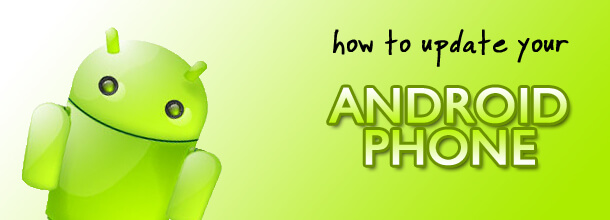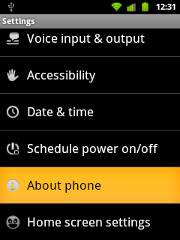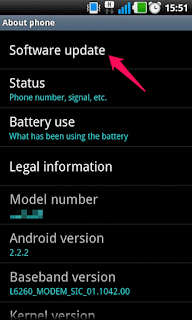Contents
Update Android Smartphone or Tablet
Updates for android smartphones are keep on releasing in order to update android kitkat version with new features and new apps, games to the users. Android upgrade is the one common thing which every one searches and tries to get the latest version of android to their mobiles. The best performance and features from your android mobile should have the latest software available for it, not simply in terms of an app but also the operating system of android should be updated. If android latest version is available and you need to do the android version update, you must require a guide, so here we are providing the guide on how to update your android smartphone/tablet.
How to update android
Actually to upgrade android, you can force your android smartphone or tablet to search for an update from the settings menu on that device, but before that you should now whether that newer version of android exists or supports to your device. So we are providing the tutorial for how to update your android phone. This is applicable for the android kitkat devices and other higher an lower versions of android. You can also download the apk file and update android manually. For the apk file click here.
Update my android
Step1:
First step is to check which android version is running on your device. You may be on the latest version but to check goto settings and software information to find.
Actually the latest version is android 6 which will be available for the coming mobiles but now android 5.0 i.e. Android lollipop and android kitkat 4.4, android 4.4.4 are running. The other version jellybean with 4.3, 4.2 and 4.1 can be updated to higher versions.
Step 2:
Now backup all your data such as contacts, photos, videos, music etc. As the upgrade android should not effect your personal data but there is not guarantee which can ensure about the data, so its safe to backup.
Step 3:
Now go to the settings menu and check for “About phone” or “About tablet”. This will be in the general settings or in the phone storage for some devices.
Step 4:
Im the “About phone” now click on the “software update” or “update software”. Once you click on it, it will also show you in detail which version of android you are running.
Step 5:
Now click on the software update check button. If a update is available it will be asked to install or not. If select yes then system will download and install the new software and reboots. If you are not interested you can simply close and leave the option.
Hope that you have got how to update android version, this is in fact makes you to update my android in the 4.4.4 android kitkat version or higher version. You need to update your android smartphone and tablet in order to get new apps and games on your phone, as the android versions should need to be updated for better performance and speed. Install the new update of android and enjoy. Once an update has been installed you can even revert it to your previous versions of android. More over some apps and games are supported only to the newer versions. So just check this procedure on how to update android tablet and mobile for free.
Forcing an Update Check
You can use your device to check the updates it rather does not install the update but forcing the device to check for the updates using dialer.
To do that dial *#*#2432546#*#*
Your device will show the update as soon as you dial last *. Now check for “checkin succeeded” message and this will appear in the notification. This indicates that connection is successful. Download the update if this is available.
Google some times does not allow any of the updates to be installed on the mobile, that is mainly for the security reasons, to prevent that you need to adjust the google app settings that is enable the operating system to update. Enable the update option and then try for downloading an update. This is applicable to all the android smartphones, android 4.4, android 4.4.4, 4.4.2 all these updates are also done and upgrading of android becomes simple and easier.
This update even works for the android marshmallow that is even if you have a supportable device of android then you can update your device from android lollipop to marshmallow and for some devices this update is available for the android kitkat devices also. By using the force update check you have the higher os of android on your device like even the nougat 7.0 update can also be available, you can see the newer android version nougat 7.0 features here. In case if your smartphone supports it. By using these updates there is no problem to your android mobile, if you are not interested on update then you can simply revert it. So you can freely update your device to the newer version of android, share this post if you like it.