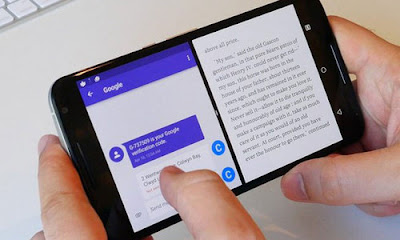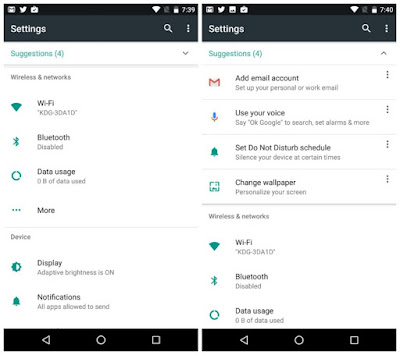Contents
Android 7.0 Nougat Review: What’s new in Android 7.1
Android 7.0 is the newer version of android than marshmallow, kitkat android 4.4.4 and android 4.4 kitkat, which is having more features than the other versions of android lollipop. Nougat provides a lot of improvements over the lollipop in fact it’s usability changes are quite different. So we are providing all the features of android 7.0 with its review. Here full android 7.0 nougat review is provided. This android nougat has been released and is in trial for the nexus mobiles, once its done then it will be passed over to all the android smartphones, this newer android 7.0 version makes to look as the ios. It supports all the apps and files from the previous versions of android.
Features of Nougat Android 7.0 Version
Split Screen Mode:
Split screen mode is one of the best feature in 7.0 android version. This mode works in both landscape and portrait modes with two different windows in one screen. This works with 50/50 width split and this split screen mode can be activated by long pressing the app overview/recent apps button. Now you can open the apps, the first app will appear in the top window and the bottom window shows the next app picked by the user. This feature is the start of multi window mode with the app.
Quick Switching App:
Quick switching simply shuffles the most recently used apps. This mode works faster so that you can simply switch the apps while you are using. To activate this quick switching app you can simply double tap on the app overview button and you will switch to the two recent used apps. With this quick app you can send a email and compose a note at a time with the split window. This is really easy to use and is too good.
Multi Language Support:
Android 7.0 lets you set multiple languages i.e primary and secondary language and allows you to switch easily between them. Full access of display will be under your control, this is made with a simple DPI changer in the display settings. Here you can see the info on your device in bigger words and smaller words to do that you simply need to slide to left and right.
Redesigned Notifications with quick reply:
In this nougat the notifications are changed, they provide information with less space. Each notification can be replied fast with quick reply. This notifications are designed with 3 views:
—->Super compact lock screen
—->Slightly more information
—->Expanded view with quick action’s.
All these can be accessed by tapping on a notification. In all these 3 views of notification the quickly reply seems to be awesome. In this quick reply we can directly reply or message without opening the full app and this simply saves the time too.
System UI Tuner:
With the system UI a user can easily set the app notifications importance from the developer previews. To do this you can enable it in the power notification controls. Before doing that you need to add system UI tuner to settings menu. For that tap and hold gear icon in the quick settings till it spins and vibrates. Now you can see it in the bottom of settings menu.
Settings Menu:
7.0 Android OS has been designed with the new settings menu with some changes. In this two primary changes have been added i.e. a hamburger menu on left and higher order information under section title. Now if you are in the sub menu in settings you will see the hamburger icon at top left which replaces the back button. Tap it or swipe it from left and then you can jump to any other part of settings menu instantly without tapping the back arrow. The information contained in each settings section is displayed on the main page. Now you can directly know which bluetooth device or wifi network you are connected to.
Data Saver:
Data saver mainly lets you deny internet access to the other background apps when you are connected to the mobile data. Without data saver once if the cellular data is turned on then automatically the apps gets updated and consumes much data to it. So without surfing internet there is some data loss which is rectified by data saver. And this has a reminder at the top of settings menu and alerts you when it is active. It synchronises when you are connected to wifi.
Must See: Android Upgrade Download
Vulkan, Java 8, Open JDK:
7.0 officially supports for vulkan API which is fast, smooth and has better graphics. It mainly supports the new games, as even the game developers also need the higher graphic card for higher performance and complexity. Nougat also supports the JAVA 8.
Direct Boot:
Direct boot is very useful to the smartphones, say suppose if you device directly reboots and the saved information like alarms, call register, notifications etc gets vanished then this direct boot will help you. Like if the reboot starts then the pin or pattern is required, if it directly reads then this direct boot will save all the personal information, but for that the app developers should add the direct boot to the apps, so that all the information will not be erased.
File-Based Encryption:
Android 7.0 moves to a file encryption basis as simply opposite to the marshmallow full disk encryption content like the generic system and file encrypted content like app and user data. So the files like data and contacts, files etc are safely secured. With these all the data in the android 7.1 are secured like iphone and ios devices.
All these are the best features of android 7.0, this article includes the reviews of 7.0 nougat and its release date. Some of the features listed out in this article has made this 7.0 android very popular. So before having this on the smartphone just check some of the updates of android 7.0. Share this article if you like it.