How to delete books from kindle: Well Do you know what does the kindle refers to? And how to delete books on kindle? Is there any method? Yes before going to the delete books from kindle, let me tell you what exactly kindle means. Kindles are a great source to store hundreds of books at a single place. But however, at a particular time, you will definitely prefer to delete some books and make your room ideal.
Am I right? Yes, I have seen many users trying to deleting books from kindle and failed so. Let me tell you as I am here to guide you through simple steps especially for how to delete books from kindle with no fail. As such getting rid out of all the unwanted books is a bit easy and simple.
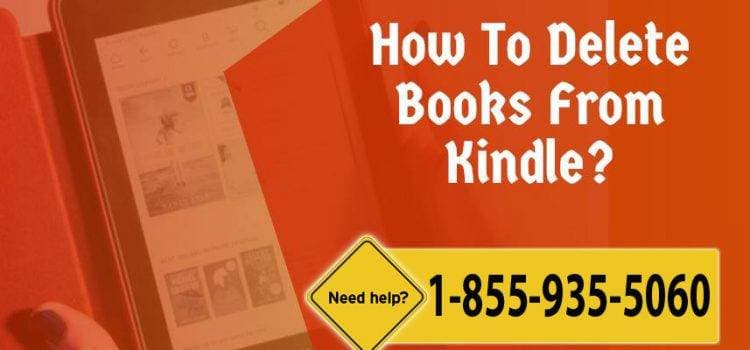
Let us go, learn how to delete a book from kindle and In what may help you for removing books from kindle successfully. So what are you waiting for? Here we go with the process of how to delete books from kindle paperwhite provided in a clear and better understandable format.
Contents
How To Delete Books From Kindle Successfully
Well, for doing so, turn the kindle on. Once you are on the home screen, navigate to the library until you find the book which you like to delete or the unwanted books with no fail. Once you select the book, provide a list of options. And ultimately can remove/delete the book from the device.
Steps For Removing Books From Kindle
Here is the process that helps to remove the book from your kindle or else through the app. Technically you still possess some rights in order to re-download once after deleting the respective book. Moreover, does not occupy much space around the room. It is especially required at the time of facing storage running out the error. In the final, you have to speed up the room for placing new purchases at times. Therefore follow the below steps for how do I delete books from my kindle temporarily.
- For suppose if you are looking to remove the book which is recently closed, go home screen otherwise you can easily find the titles through the search bar for getting rid of the issue.
- Once after finding the title, need to long press and hold the name of several seconds till you see the list of options.
- Now you can see the list of options appearing once after performing a click. So now select the option to remove from the device and confirm the decision.
- Moreover, you can also delete the unused books permanently.
How To Delete Books On Kindle Permanently
There is an option to delete all the books permanently. This method is useful when you have textbooks and documents you prefer to delete from kindle. Remember as if you once delete the document or the textbook, you cannot archive/undo. This means if you like to retrieve the deleted book, then you should purchase it again to access it further. Make a note and read the below points that help with how to delete kindle books permanently. So here we go.
- Log on to your Amazon account-> Move to the manage your content and devices.
- And you can see the titles you that were purchased from the account.
- The very next you find the content you like to delete which will become most selectable. Again click on it to confirm in order to delete the entire content/book successfully.
- The most important point to remember is the whole process cannot be altered once after performing the whole process.
How to Delete Books from a Kindle or Kindle Keyboard
- You can easily delete the books from kindle using selecting a particular book.
- First, find the book that you want to delete.
- Now select the book’s name from the home screen or from your Kindle library.
- Now press the left toggle button.
- Choose it to remove from the device.
- Press the center key.
- That’s it.
Final Words
In conclusion, hope you are cleared enough on how to delete books from kindle fire without causing any kind of issues. Well if you like the article you can share it on social networking sites. For more doubts, I can comment on the below section. Feel free to share all your opinions about how to delete books from kindle app with no fail. Hence here we go and delete all the unused books in a perfect way. Visit GudTechTricks for more information.