Altice remote blinking or optimum remote blinking? Some of the users reported that they are encountering the problem that the lights are flashing repeatedly. If you have encountered this problem this is because as your batteries are low, the Altice remote is blinking. In short, the light will keep on blinking as your batteries are getting low at certain intervals. So, if you using the normal batteries you can replace them.
Optimum or Altice is an American cable television provider with headquarters in New York City. In the 21 states, it delivers telephone services, pay television, internet access, and the original television content to approximately 4.9 residential and business customers. Altice one app enjoy Optimum’s entertainment experience on any device and you can turn the Screen into the Tv. You can watch the Tv live anywhere in your using WiFi, you can manage your DVD recordings anywhere on the go.
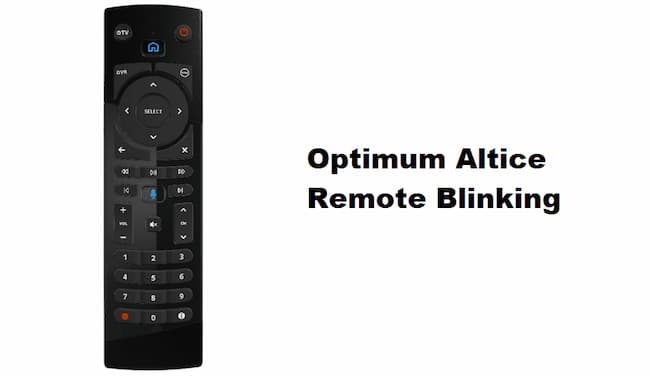
You can enjoy the premium smart Tv features and the smart remote that can be paired wirelessly. With the help of the in-built Bluetooth, you can easily build strong connectivity and the remote can operate, as it doesn’t need to point towards the Altice box, to operate. As the remote can from anywhere, you can place the Altice box anywhere in the safest place away from the Children, pets, and dust. By using the voice command you can operate the box, as the remote offers you voice accessibility. Let us go through the below-given troubleshooting techniques on how to fix when the Altice remote blinking.
Contents
Optimum Altice Remote Blinking
One of the most common issues that users can get on their Altice smart remote is the blinking light, which is also known as the status light. This issue may tend to delay the remote responses worse, that the remote is not responding at all.
If the blinking of the Remote bothers, First know the reasons what causes the issue, by performing the basic checks to know what causes the issue. Let us fix the issue after performing the initial diagnosis.
Bluetooth
Altice smart remote also transmits signals through Bluetooth, unlike the common InfraRed(IR) which enables the functions like aim-anywhere functionality and voice command. You need to program your remote with your Altice remote through a Bluetooth pairing process, to activate the voice command and start navigation your Tv menus and channels.
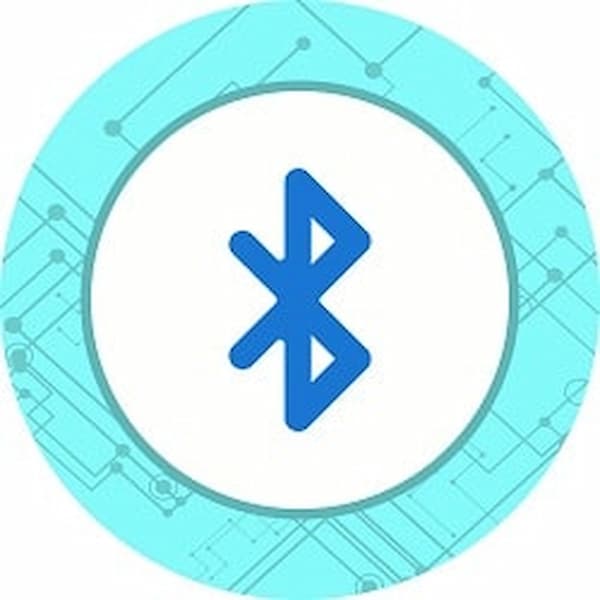
The blinking status light from your smart remote indicates that the remote is getting paired, during this process. To pair with, your remote is now scanning for available devices.
Replace the Batteries
Sometimes the reason is very straightforward, the Altice remote is blinking because the Batteries are low. If tour batteries are getting low then your Altice remote will starts blinking. Then this is the reason then you need to replace the batteries with the new ones.

Likewise, if they are rechargeable then you need to charge them and replace them again. Immediately after the replacement of the batteries, one thing you need to remind us that the blinking of the Altice remote might not go away.
Restart the Altice Box
As we know Bluetooth is great wireless communication technology, that is effective for multiple applications. Aswell that cannot be ignored but if it comes with flaws. It may be faulty, sometimes you need to restart your Altice box as the signal receiver and the input from your remote is undetected and may help you to fix the issue Altice one remote blinking or optimum remote blinking. You are unable to figure out a way around it, as this causes the light on your remote to blink constantly. What you can try is power cycling your Altice box. Follow the given steps to do so.
- First, you have to take the power chord off your Altice device.
- Let us wait for a second or minute.
- Then plug it black again.
Once you have done the above steps on Altice remote blinking, then it will disconnect the Bluetooth from all the devices and after a few seconds then the Bluetooth will be connected automatically. The light should be gone away.
Reset the Box
If the above methods on Altice remote blinking don’t work for you to resolve the issue of Altice remote blinking and not working, then you need to perform the factory reset of the box to its default settings. You will need to access the Altice box manually Since your remote is being unresponsive. Then try the below-given steps to do so.

- First, you must have to locate the reset button behind the box.
- Next, you need to reset the button by pressing and holding the reset button for 10-15 seconds, until the lights on your box blink and reboots.
After the setup, you will get the Tv series back in a few minutes setup. But you have to be aware that resetting your box will delete all your existing data settings that are saved on your box, and restart all your services.
Contact the Optimum Store
Either if the reset box doesn’t work for you then you need to contact or visit the optimum store. Then the qualified OPtimum technician will be gone through a thorough examination or checking of your Altice box and will diagnose the problem for you. It is best that you need to return the items and exchange them for a new replacement, whether it is because your remote mighty be faulty or the Altice box might have developed some issue.
The one thing that you need to remind is that you need to ensure that you’re using the remote source only from the Optimum. As the Third-party remotes may have compatibility issues which may also cause technical issues. After the replacement of the item make ensure that the Altice remote is working.
Other Similar Articles To Check
Conclusion
The given above are the troubleshooting methods that help you to fix the optimum remote blinking or the Altice remote blinking error. Hope you find this article on Altice remote blinking helpful, and helped you to resolve the issue, for more information visit our GudTechTricks website. If you have any doubts feel free to text us in the comment section and stay tuned for new updates.