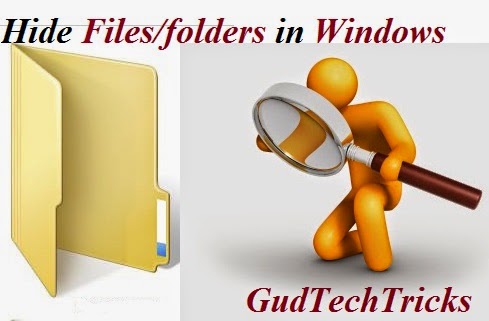Contents
How to Hide Files/Folders in Windows
Files and Folders store our secret documents which we need to protect, many users wants to hide their files and folders from others. In case if people are using your pc or laptop their may be a chance of losing your files or data. So for such people who wants to hide their matters requires the step process of Hide files and folders, now am here to tell you a simple trick which you can use to hide files in windows very easily.
MUST SEE: Tricks for Free Internet for Windows.
There are several ways for how to hide files on windows 7/8/xp. But the best and safe method is to use the CMD to hide the files. With this many users will get answers to “How to hide a folder in windows 7” and “How to Hide Files in Windows 7 without Software”.
How to Hide Files in Windows 7,8
Here are the free hide folder tricks, its not a tough process, simply follow the below steps to hide files in Windows 7 and windows 8.
—–>First Press “Windows button and R” then a Run command box will appear.
—–>Type CMD in the dialogue box and press OK.
—–>Assume a name for your folder say suppose “Gudtechtricks” and its in C drive.
—–>Type “attrib +s +h C:/Gudtechtricks” in the Command window.
—–>Now your folder is saved, if you want you can check in C drive.
Follow the below steps if you want to un-hide files in windows 7 and 8.
From the RUN box, open CMD.
After opening in terms of “attrib +s +h C:/Gudtechtricks” type “attrib -s -h C:/Gudtechtricks”
This is the best way to unhide file using CMD.
To access the folder you saved here are 2 ways:
—–>Go to C drive, and click on address bar.
The folder opens you can see it.
The other way to access the hidden files is
—–>In your PC press “Windows button and R”.
The RUN box will open. In that box type
“C:/gudtechtricks”
Now you can see the folder which you have hidden.
Thats it, hope that now you got hide files and folders and how to hide a folder in windows in 8. All these are encrypt files windows which are like password protect folders. In this way you can do a folder hide or lock the folder. If you have any queries regarding this post comment me, i will reply as soon as possible!!!!!…..